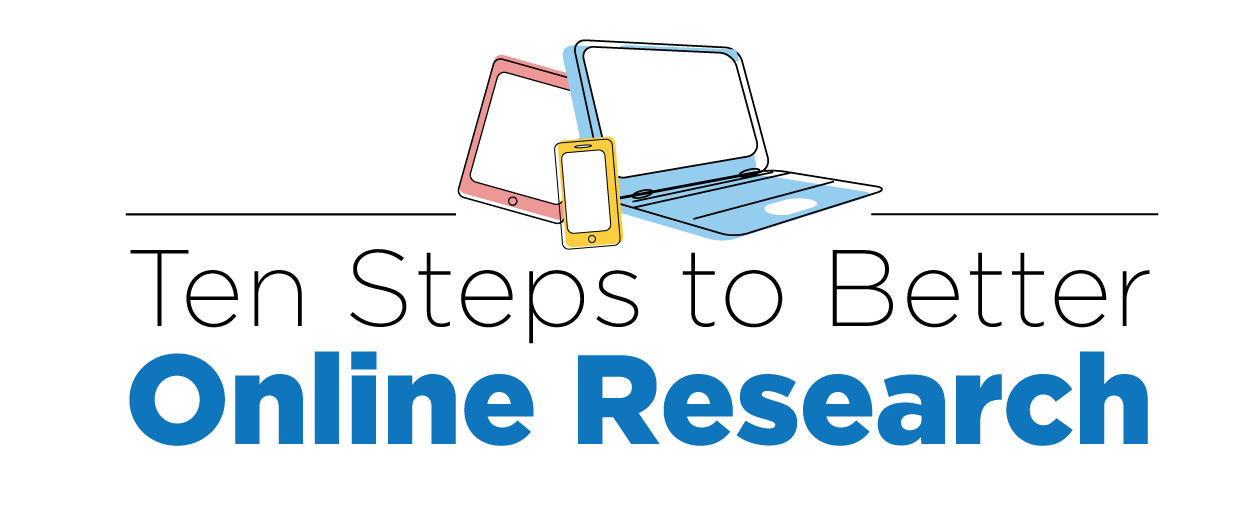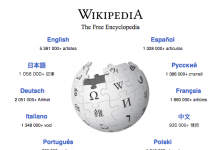Step 1: The Internet Is Not Always the Best Place to Start
Should you start this research project by using the Internet?
Many schools offer access to remarkable databases that may help you find the credible information you need more quickly than any search engine will, even if they are a little harder to use.
Furthermore, when you do use the Internet, a search engine may not be the best place to start. The best researchers have favorite websites that they either navigate to directly or click on when they see them in a search. Here is how you can develop a list of favorite sites of your own:
- Ask a librarian or teacher to recommend a list of Web sites for you to search first.
- You can use the search box on those sites, or add their names, one at a time, to your keyword search on search engines.
- As you begin to learn the names of favorite sites of your own, bookmark them in your Web browser, or save them a bookmarking site such as Symbaloo.
Step 2: When Using Search Engines, Always Use More Than One
Use several search engines on every search. Although major commercial search engines often return similar results, they work differently enough that you should use several search engines for every research project to help you uncover different resources.
You should also start with the search engine that makes the most sense for your search; this isn’t always Google or Bing. If you find yourself “addicted” to a single search engine that you use exclusively, you are not learning what you need to become an expert Web researcher. Even within Google itself, you should know how and when to use Google News, Books, Scholar, and other resources.
Take a “time out”—for two weeks, don’t use your favorite search engine at all. This will force you to learn to use the full toolkit of resources available to you.
Our own search engine, SweetSearch, A Search Engine for Students, searches websites that our expert research staff has evaluated and approved. We know it is very often the best search engine a student can start with. But not even we use it 100% of the time in our work; for every research project, we use a number of search engines, databases and often directly navigate to our favorite websites.
Step 3: When Looking at Search Results, Dig Deep!
The best search results are often not at the top—or even on the first page.
Some Web sites are very good at making their content rank high in search engines for reasons that have nothing to do with the quality of their content.
Thus, results near the top of a search results page may not be useful, while the great sites that make your paper standout may be buried several pages deep. Often, there is just one article on the Web that furnishes critical information; find it, and it makes it much easier both to write your paper, and get a top grade.
So look beyond the first few results, and even the first page. Dig deep!
Step 4: Think Before You Search!
When we surveyed high school and middle school students, more than half of them told us they begin their research by typing a question. Often, the question was simply lifted from the homework assignment. Students read the assignment, didn’t understand it, and hoped that a search engine would magically transform the question into information they understand.
This usually doesn’t happen.
As Yogi Berra says, “If you don’t know where you’re going, you’ll probably end up somewhere else.”
So rewrite every assignment in your own words before you begin your research. This will force you to understand it, and make it much more likely that you’ll be able to identify what is helpful when you see it. If you need help, ask your teacher, librarian, parent or classmate for help.
Then, brainstorm and make a list of key search terms, using mostly nouns, rather than verbs. Create a series of terms that you can search in combinations of two, three or more.
When you find a good search result, look at the most important words in it, and add them to your keyword list. Try a series of keyword combinations.
Also, keep track of the sources you review. Web-based bookmarking tools, such as Symbaloo, OneNote, and Google Keep, can help you. Keeping track of sources will help you avoid repeatedly visiting the same bad sources, and will also help properly cite every source you use.
Step 5: Use Special Search Functions to Make the Search Engines Work for You
If your assignment is to explain how bald eagles were saved from extinction, and you search “eagles,” you’ll find a lot of information about a football team from Philadelphia, an aging rock band from California and other types of eagles. You’ll also find articles about bald eagles that have nothing to do with extinction.
So if you just type a single word or a question into a search box, you are not using the full power of the search engine to find information.
Studies show that successful researchers use more words in their search than unsuccessful ones. So use combinations of several keywords.
Quotation marks are an excellent tool when you are looking for an exact phrase, particularly if one of the words is commonly used.
One very powerful, but undocumented, search tool, which works on both SweetSearch and Google, is the AROUND function. If you wanted to research Barack Obama’s interactions with Australia, you could simply include both terms in a search, but you’d find thousands of articles in which these two terms may appear many paragraphs apart, and bear no relation to one another. But if instead you search “obama” AROUND(10) “australia” then the first results will be one in which Obama appears within ten words of Australia. NOTE: for this to work, both search terms must be in quotes, AROUND must be capitalized, and the number must be in parentheses.
On most search engines, you can narrow your search by using common words like AND, OR, NOT. However, note that most search engines presume you mean “AND” when you put two words in a search; and “OR” can generate way too many irrelevant results if not used precisely.
If you search (“bald eagles” AND extinction NOT football), you probably won’t get any search results about a football team, a rock band or golden eagles.
Also, many search engines have advanced features or special usage tips that are generally the best way to narrow search results. Read these links for advanced search tips from the most popular search engines:
- Google search basics: More search help
- More from Google
- Bing Help
- About Ask.com: Advanced Search Tips
Step 6: Don’t Believe Everything You Read!
Searching for information on the Internet is like detective work. You have to be skeptical. You want to find the best information you can, rather than the first thing that “looks good” or “sounds good.”
Anyone can publish anything on the Internet, cheaply and quickly. Many search results you get will be either not credible or not entirely relevant.
No one thing will tell you if a Web site can be trusted. You must examine every aspect of a site to see if the information is credible, authoritative, objective, accurate and up-to-date.
A good detective always verifies critical information by confirming it with multiple sources. If you find a few unrelated, credible Web sites in agreement on an issue, your research may be done. This is not the case if you read something just once.
Step 7: Are You Looking at Primary Sources? Why Not?
The best research sources you can find online will be primary sources, such as newspaper and magazine accounts, letters, diaries, films, photographs and other documents written or recorded at the time of the event. A detective would think of them as “eyewitness accounts.” With primary sources, you won’t have to worry about information getting distorted from one interpretation to another.
Here are some tips for finding primary source material.
And, since not all of your material will be primary source material, use these tips to help you find out if you are looking at the original publisher of an article or an online copycat.
Step 8: Who Created the Website and Writes its Article?
A good detective knows that information is only as good as its source. A good Web researcher never decides to use information without considering who gave it to him. You would never trust a book without knowing its author and publisher; why would you trust a Web site without the same information?
When you find an article on a Web site, visit the home page and the About Us page to determine what the site is really about. If the site doesn’t list the name of the publisher and its management team—and this is often the case—then leave and and visit another site.
Also look for information about the publisher or author by searching their names in a search engine. Any credible publisher or author should be mentioned on other reputable Web sites.
Many Web tutorials instruct you to look at the “top level domain,” the letters at the end of a Web address, such as .com, .edu, .gov and .org. In the early days of the Internet, sites with endings such as .edu, .org or .gov could generally be considered trustworthy. But to understand why this is no longer true, read “Top Level Domains Not As Useful a Clue As Commonly Believed.”
One “red flag” that we have spotted in our work is that Web sites who names describe their product often cannot be trusted. Many of these Website names were purchased long ago by enterprising sales people whose primary interest in operating their Web site is to sell you products, not to provide credible information. So be extra careful when evaluating a Web site that has words such as “free/discount/best/your/4You/Web” in its name.
When you find content on Wikipedia, do you know who wrote it? No, you don’t. Wikipedia’s contributors are anonymous; you do not know anything about them or their credentials. It may be a place to do your “pre-research” to find keywords to search on, but before you use it for more, read “Top 10 Reasons Why Students Cannot Cite or Rely on Wikipedia.”
For more on finding out who publishes a Web site and writes its articles, read “Question Number One: Who Wrote This?”
Step 9: Why Did They Write This?
As a police detective would tell you, once you figure out who, next you have to figure out their motive. Is the site trying to sell you something? Does the site appear to have any social or political biases? Any of these factors can impact what information the site does and does not provide and whether that information contains an unfair bias or a well-rounded overview of a topic.
From an early age you were told to write with the reader in mind; similarly, you must read with the writer in mind. So always ask, “Who created this Web site, and who is the author of the content I’m reading?”
For example, many Web search tutorials tell you that a .gov site is trustworthy. But why does WhiteHouse.gov exist? To celebrate the U.S. presidents, not to critically examine their legacy in a fair and balanced way. With this in mind, you may not wish to cite WhiteHouse.gov for anything but basic biographical data.
In our research, we’ve uncovered hundreds of Web sites that appear to offer valid information but in fact were created for another purpose.
When asking “why,” also consider the advertisements on the site. If they are overwhelming and mixed in with the site content, you may find that the content is not trustworthy. Just as an infomercial on television is an advertisement disguised as information, some Websites create content that is only intended to sell a product.
For more information, including some terrific examples of sites that pretend to be one thing but really are another, read “Question Number Two: Why Did They Write This?”
UC Berkeley Library offers a slightly more advanced guide to evaluating Web sites.
Step 10: When Was the Information Written or Last Revised?
As events unfold over hours, days or weeks, the stories often change a great deal. What a source says about a scientific discovery, about a living person, a war, a new technology or a lot of other things can quickly become untrue.
For example, in the spring of 2009, medical authorities feared the H1N1 virus would be a devastating epidemic. So far, it has fallen far short of that. If you relied primarily on a 2009 news account or report on H1N1, it is likely your paper would receive a very poor grade.
So always check the dates of your sources. If you can’t tell when a source was written, then keep looking until you find a good source about the topic that does have a recent date, so you can see if anything has changed. Always use a news search engine to see if there are any new developments, do a Web search with the current year as one of the search terms, and use advanced search options to find recent results.
On the other hand, if you are writing about a historical topic, you should make sure to include primary source documents, such as newspaper and magazine accounts written at the time of the event. If an event occurred in July 1950, then sources written that month may offer a more accurate account of what occurred than a source written today, 60 years later.
For more, read “Question Number Three: When Did They Write This?”